PYTHON FOR BEGINNERS
# Variables: Used to hold Values
x = 200
y = 2
z = x+y
print(z)
OUTPUT: 202
# Careating Strings in Python
r = 'Create stings'
print(r)
d = 'Don\'t Give Up'
print(d)
OUTPUT
Create stings
Don't Give Up
#Hold Values in Strings
val = 50
disp = 'My Value is %s'
print(disp % val)
OUTPUT: My Value is 50
#placeholder different variables - replace stings
msg = '%s: Python is good'
msg2 = '%s: Yes'
c1 = 'Roy'
c2 = 'Jhon'
print(msg % c1)
print(msg2 % c2)
#Hold Multiple Values
Hold= 'Add %s and %s'
num1 = 23
num2 = 65
print(Hold % (num1,num2))
#String Multiplication
print(3 * 'R')
#How to use Space/Tab
Space = ' ' * 10
print('%s Hello' % Space)
print()
print('%s Life = Peace' % Space)
#Create a String List and access Values from it.
SimpleList = ('Peace, Smile, Nature, Birds, Animals')
#Display My List
print(SimpleList)
OUTPUT: Peace, Smile, Nature, Birds, Animals
MyList = ['Peace', 'Smile', 'Nature', 'Birds', 'Animals']
print(MyList[2])
OUTPUT: Nature
print(MyList[1:3])
OUTPUT: ['Smile', 'Nature']
#Add a new item to the List
MyList.append('Care')
print(MyList)
OUTPUT : ['Peace', 'Smile', 'Nature', 'Birds', 'Animals', 'Care']
#Remove Item from List
del MyList[4]
print(MyList)
OUTPUT : ['Peace', 'Smile', 'Nature', 'Birds', 'Care']
#Join Multiple List
L1 = ['Math Digits']
L2 = [0,1,2,3,4,5,6,7,8,9]
print(L1 + L2)
OUTPUT : ['Math Digits', 0, 1, 2, 3, 4, 5, 6, 7, 8, 9]
#IF Else Statements
#Indentation: use same number of spaces else indentation error will occur
a = 10;
if (a>=50):
print('a is Greater')
else:
print('a is less than 50')
OUTPUT: a is less than 50
#IF and ElseIF statement
b = 10;
if (b>=50):
print('b is Greater')
elif (b == 50):
print('b is equal to 50')
else:
print('b is less than 50')
OUTPUT: b is less than 50
#Conditions Combination
c = 12
if (c<=5 or c>= 10):
print('Today is Your Birthday')
print('Happy Birthday To You :)')
else:
print('Every Day is New Day!')
OUTPUT:
Today is Your Birthday
Happy Birthday To You :)
#FOR LOOP: Print any String Multiple Time
for x in range (0,5):
print('Good Day!')
OUTPUT:
Good Day!
Good Day!
Good Day!
Good Day!
Good Day!
#FOR LOOP: Print String and Values
for x in range (0,3):
print('Student %s' % x)
OUTPUT:
Student 0
Student 1
Student 2
#Display Color List
ListC = ['red','black','green','blue','yellow']
for r in ListC:
print(r)
OUTPUT:
red
black
green
blue
yellow
#While Loop
x = 5
y = 32
while (x<16 and y<65):
x = x+5
y = y+6
print(x,y)
OUTPUT:
10 38
15 44
20 50
#Function in Python: Name, Parameter, and Body
def fun(name):
print('Hello %s' % name)
#Function Calling
fun('Roxy')
OUTPUT: Hello Roxy
#Variable and Scope
def var():
v1 = 2
v2 = 3
return v1*v2
print(var())
OUTPUT: 6
#Time
import time
print(time.asctime())
OUTPUT: Wed Oct 5 13:31:04 2022


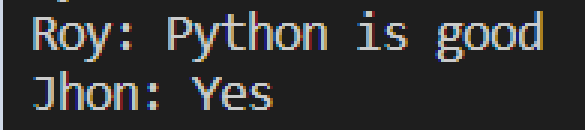







Comments
Post a Comment