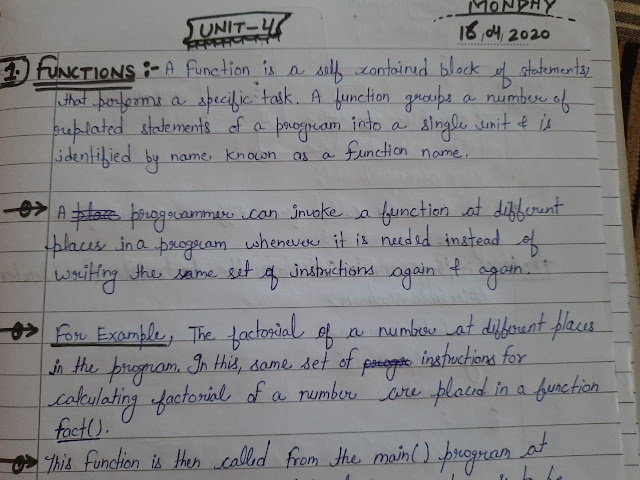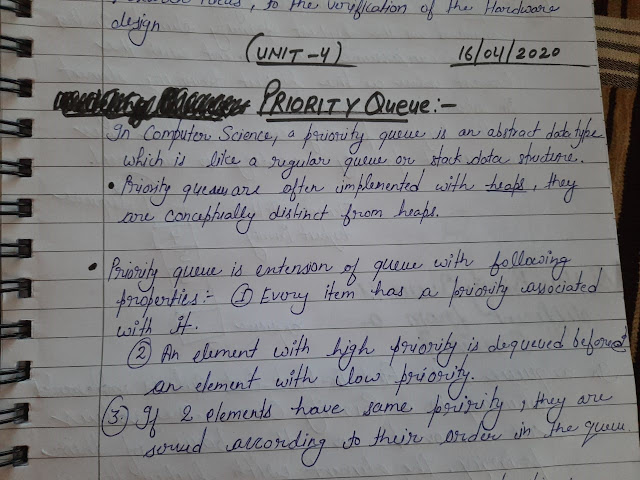Confusion Matrix with Real-Life Examples || Artificial Intelligence || ~...
Learn about the Confusion Matrix with Real-Life Examples. A confusion matrix is a table that shows how well an AI model makes predictions. It compares the actual results with the predicted ones and tells which are right or wrong. It includes True Positive (TP), False Positive (FP), False Negative (FN), and True Negative (TN). Video Chapters: Confusion Matrix in Artificial Intelligence 00:00 Introduction 00:12 Confusion Matrix 03:48 Metrices Derived from Confusion Matrix 04:26 Confusion Matrix Example 1 05:44 Confusion Matrix Example 2 08:10 Confusion Matrix Real-Life Uses #artificialintelligence #machinelearning #confusionmatrix #algorithm #optimization #research #happylearning #algorithms #meta #optimizationtechniques #swarmintelligence #swarm #artificialintelligence #machinelearning